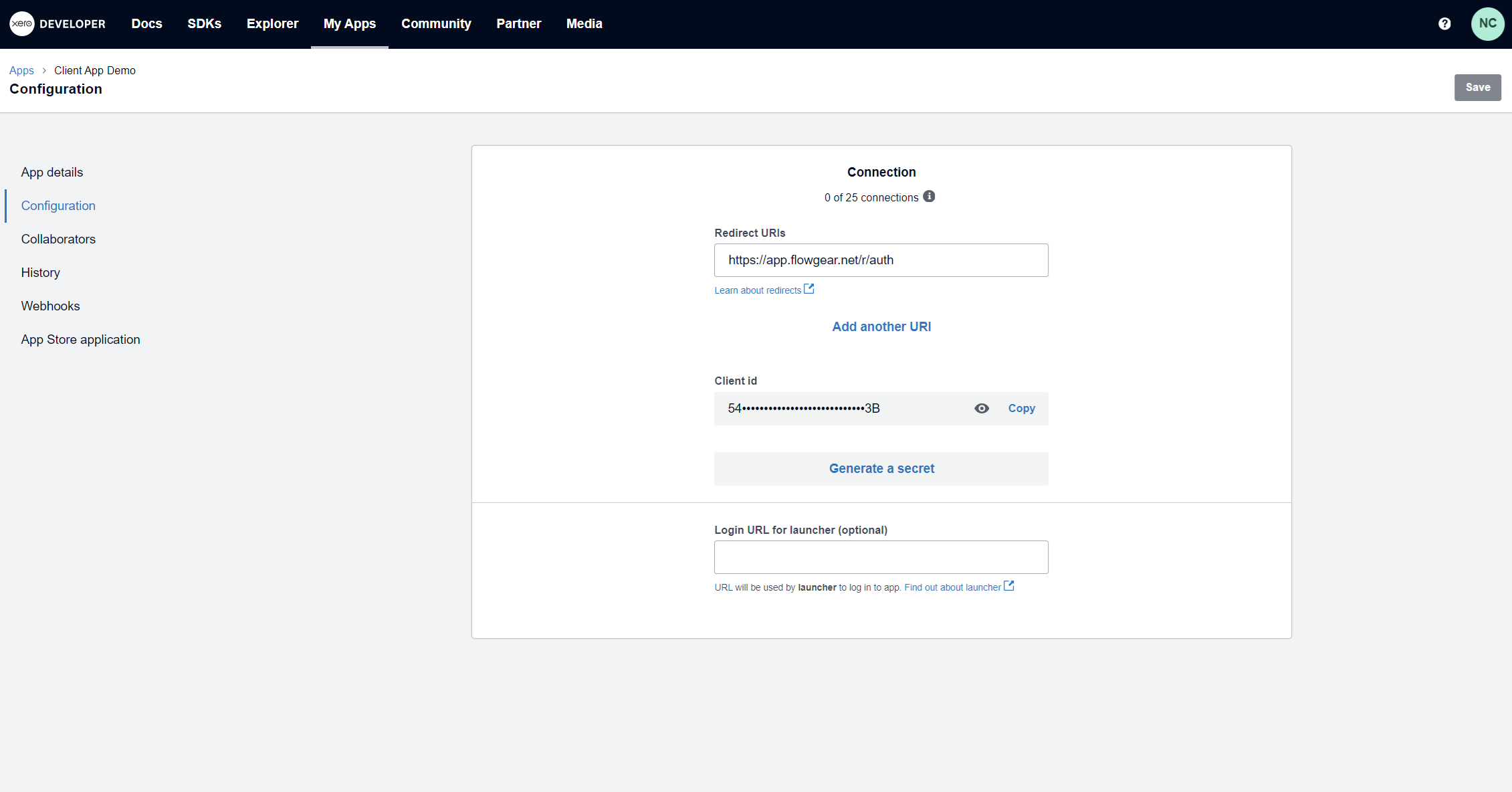Create Xero Client App
How to create a custom app in Xero.
1. Create the app
Log in to My Apps and click 'New App'. Give the integration a name and select 'Web app' as the integration type.
Add the Company or application URL. This could be anything, up to the customers discretion.
Add the Redirect URI. This is required and needs to be:
https://app.flowgear.net/r/auth.Click 'Create App'.
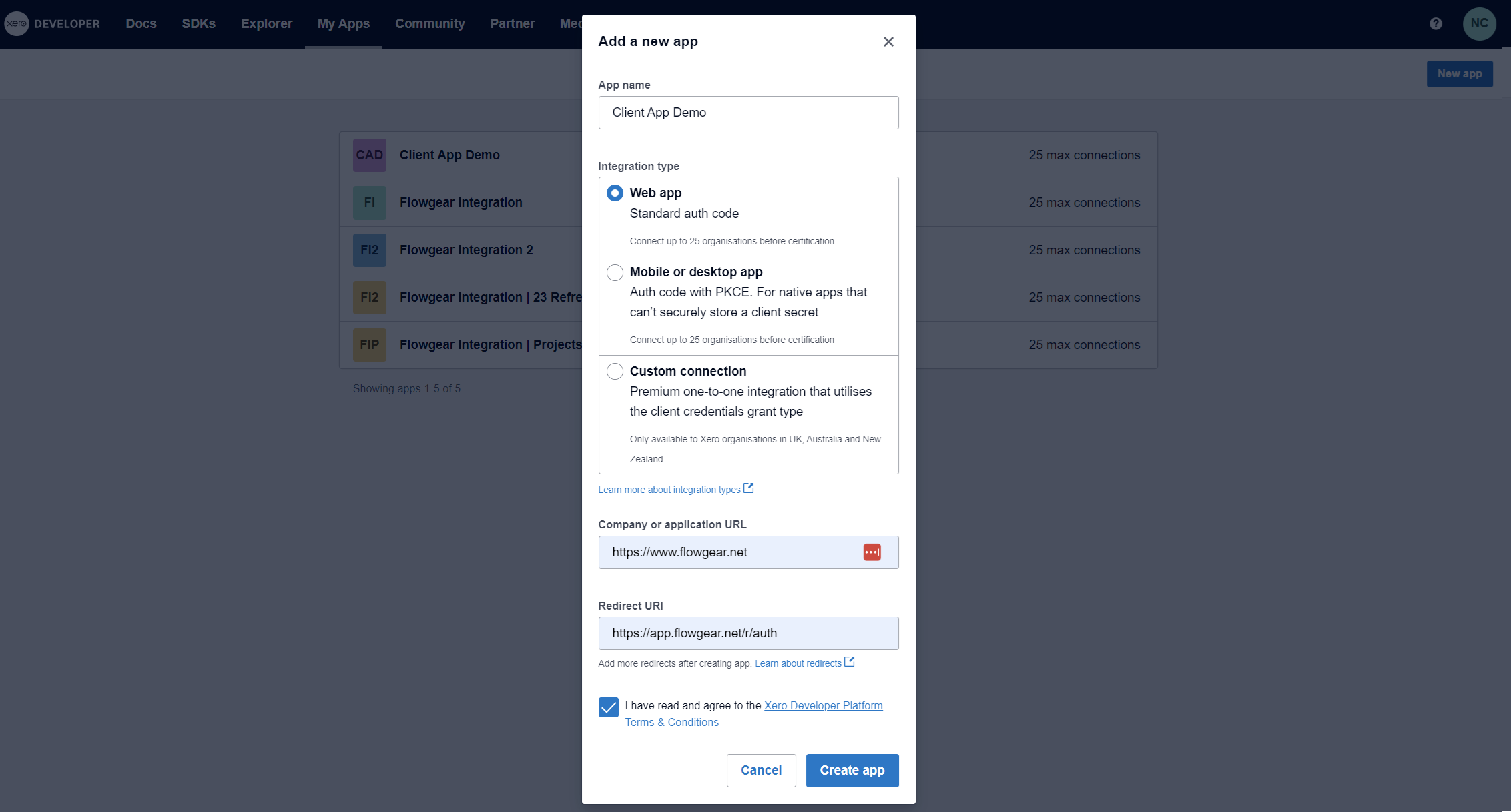
2. Generate a secret
After creating the app, go into the detail screen for the app and choose the 'Configuration' tab.
Click 'Generate a secret'.
Copy the Client Id and Client Secret. This will be required when setting up a new Xero Connection in Flowgear.