Move GitHub Repository
Flowgear supports GitHub as the backing store for your Workflow designs. This document describes how to move a GitHub repository to a new organization.
Prerequisites
- Admin access on both old and new organization
- Admin access to the repository
Steps
Navigate to the GitHub repository, and open the settings
At the bottom of the settings, click on Transfer under the
Transfer ownershipsection
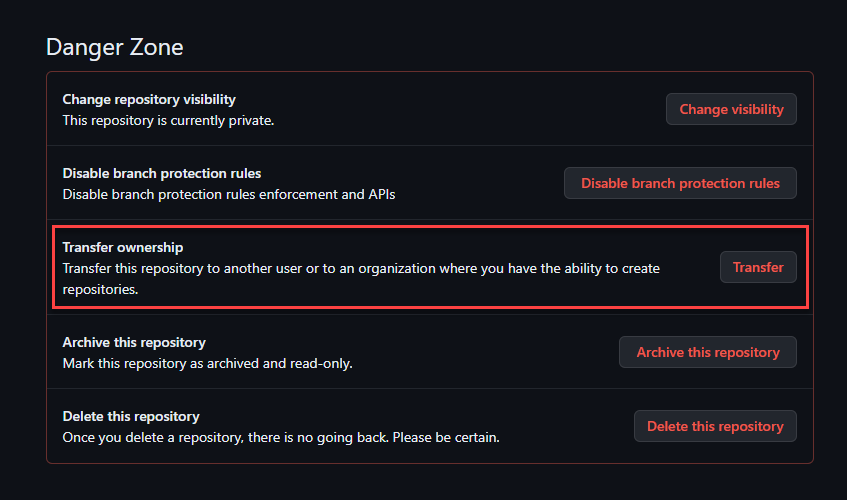
Select the new organization, type the repository name in the confirmation box, click
I understand, transfer this repository
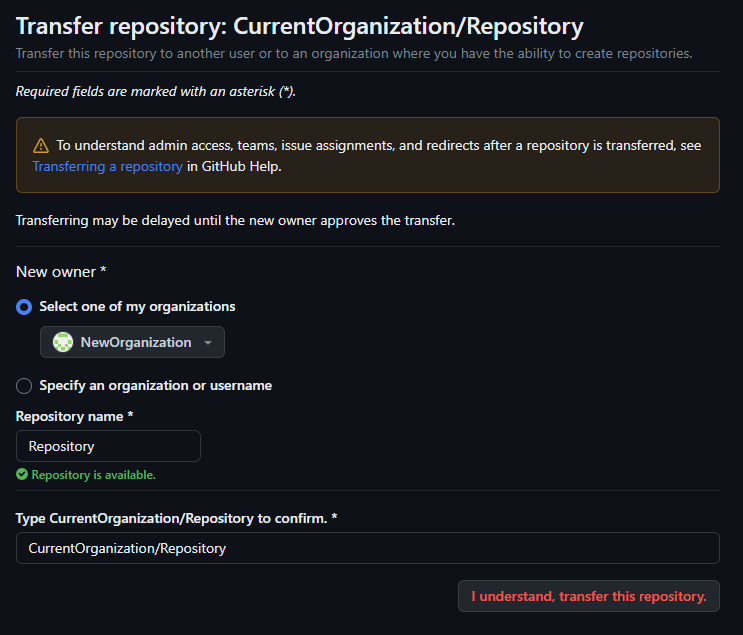
Update the
Repository URLunderCurrent Site → ⚙️ Settings → Site Settingsin the Flowgear Console to point to the new location of the repositoryEach user who need to edit Workflows needs to:
- Generate a new
Personal Access Tokenin GitHub - Update the
Version Control Tokenunder→ User Profilein the Flowgear Console
- Generate a new