Troubleshoot DropPoints
This article discusses troubleshooting steps for DropPoints.
Connectivity issues
DropPoint Version
The first step in troubleshooting connectivity is to make sure you have the latest DropPoint version. This can be downloaded from the DropPoints pane in the Flowgear Console by clicking the + icon.
Port Access
The DropPoint service uses HTTPS (port 443) to communicate to Flowgear.
Ensure that you do not have a firewall rule blocking outbound access to the tenant endpoint. The easiest way to do this is to open your tenant endpoint in a browser window (i.e. yourtenantkey.flowgear.net).
DropPoint Activity Logs
If the DropPoint is the latest version and you are able to access your tenant endpoint, review the DropPoint log file (located in %ProgramFiles%\Flowgear\Flowgear DropPoint) to determine whether there is a connectivity issue. The file is named activityLog.txt.
Named User Accounts
If you are able to access the endpoint in a browser but the DropPoint is not able to connect to it, try running the DropPoint under a named user account. If this resolves the problem, consider whether a firewall could be blocking access based on user account.
A simple way to determine your user account name is by opening Powershell and typing in the command whoami.
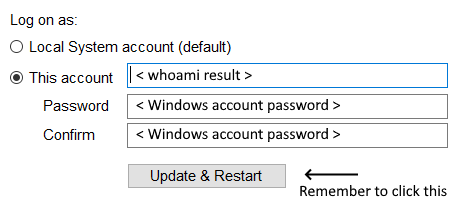
User Accounts Permissions
Named user accounts running DropPoint services must be granted Read/Write permissions for the %ProgramFiles%\Flowgear folder.
Additionally, the user account must have read permissions on the private key of the certificate used by the DropPoint. The private key read permissions can be set as follows:
- Open up the run prompt (
Windows + R) and startcertlm.msc - Identify the certificate ID you are using in the DropPoint application.
- Follow the images below to grant read permissions:
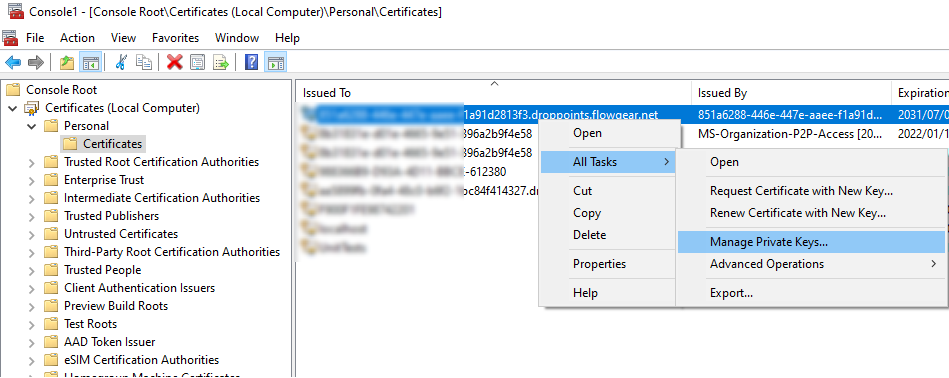
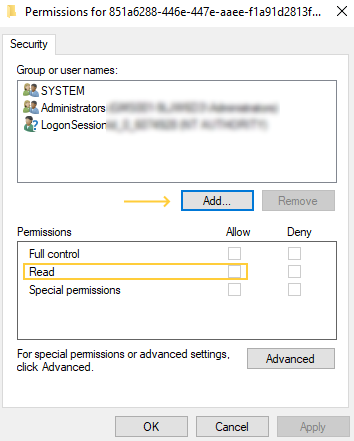
Note: Both of the aforementioned permissions must be granted from an administrator account.
Specific Errors
Keyset does not exist
This error occurs when the user or service account the DropPoint is running under does not have permission to use the client certificate private key.
See User Accounts Permissions above for information on how to resolve this.
Decryption failed: Padding is invalid and cannot be removed
Flowgear Node binaries at the DropPoint are encrypted using a key that is specific to that DropPoint. If you've changed the Key of the DropPoint or copied files from another machine, you may encounter this error.
To resolve, stop the DropPoint, delete or rename nodes folder inside the DropPoint install folder, then restart the DropPoint. The DropPoint will re-download the Nodes as they are required which will cause them to be acquired using the current encryption key.
The underlying connection was closed: Could not establish trust relationship for the SSL/TLS secure channel
This error typically occurs due to SSL/TLS trust issues between the DropPoint and Flowgear's Servers. This can happen if the DropPoint cannot validate the SSL Certificate presented by Flowgear's Server, possibly due to an outdated DropPoint version, missing root certificates, or incorrect system date and time settings.
To resolve this issue, ensure that:
- You're running the latest version of the DropPoint. Update if necessary.
- Your system's date and time are correctly set.
- Your firewall or network does not block outbound connections on port 443 to Flowgear's servers.
- The DropPoint machine has the necessary root certificates to trust Flowgear's SSL certificate.
If the problem persists after checking these points, consider reviewing the DropPoint's activity logs for more detailed error information or running the DropPoint under a named user account with the correct permissions as outlined in the help article.