Sage 200 Evolution
The Sage Evolution Flowgear Connector enables you to integrated into Sage 200 Evolution via the Sage Evolution SDK.
This Node may be affected by Windows Regional Settings.
Revision History
11.0.0.0 - Added the SDK for version 11.0.0.4
11.0.0.1 - Added the SDK for version 10.1.0.47 & bug fix on inventory item create
11.0.0.2 - Added the SDK for version 9.20.0.44
11.0.0.3 - Updated SDK to version 11.0.0.10
11.0.0.4 - Updated SDK to version 11.0.0.17 and use SDK 11.0.0.17 for Sage 11.1
11.0.1.3 - Updated to .NET Framework 4.8, refactored samples and configuration. (Dropped support for Sage versions older than 9.0)
11.0.1.4 - Fixed bug with custom User Field setting.
11.0.1.6 - Fixed bug with User Field setting. Added extra option for setting user fields in documents. See User Defined Field not found.
11.0.1.9 - Added BinLocation field to Documents sample.
11.0.1.10 - Updated version checker to allow all future minor versions of 11 to use current SDK 11.0.0.17 (Sage updated to 11.2).
11.0.1.12 - Added document JobCosting.
Connection
Type: Connection Input
The Connection Property.
These credentials are standard SQL database connection details and can be created in MS SQL Server Management Studio.
Server
Type: String
The name of the SQL Server instance hosting the Evolution Company database
Database
Type: String
The name of the Evolution Company database. Note that the SQL Database name is exactly the same as the registered company name and may contain spaces.
Username
Type: String
Password
Type: String
UseWinAuth
Type: Boolean
Set to true to use Windows Authentication rather than a named SQL username and password. The account used for Windows Authentication is the account under which the DropPoint service is running.
CommonDbServer
Type: String
The name of the SQL Server instance hosting the Common database. This is typically the same server as the Company database.
CommonDbDatabase
Type: String
The name of the Evolution Common database. This is typically EvolutionCommon
CommonDbUsername
Type: String
CommonDbPassword
Type: String
CommonDbUseWinAuth
Type: Boolean
BranchID
Type: String
The number based ID of the Branch to be referenced.
RequestXml
Type: Xml Input
The RequestXml Property
ResponseXml
Type: Xml Output
The ResponseXml Property
Requirements
The Sage Evolution Connector requires the SDK Client Connector (not the Developer Connector) to be licensed. See http://www.sage.com/za/partners/developers/sage-pastel-accounting for further information and current licensing.
Troubleshooting
The value '6.22' for [field] could not be set
You may encounter this error when attempting to set a number containing a decimal point on a specific field. This error occurs if the regional setting on the computer on which the Node is executing (i.e. the computer hosting the DropPoint) does not use a point as a decimal symbol. For example, if your locale is set to South Africa, a comma will be used instead.
To resolve this, change the decimal symbol to a point. To access this setting, open Control Panel, then Region, then Additional Settings and change the decimal symbol under the Numbers tab.
This will change the setting for the current user profile only. Typically DropPoints run under the LOCAL SYSTEM account so it is then necessary to copy the changed settings to the LOCAL SYSTEM account.
To do this, go back to the Region Dialog, click the Administrative tab and click Copy Settings. Tick the checkboxes Welcome screen and system accounts as well as New user accounts and click Ok.
Restart the computer for changes to take effect.
Values are rounded to only 2 decimal places
Some items need higher decimal places on the unit price. The default is set to 2 decimal places. To increase the number of decimal places, navigate to Maintenance -> Inventory -> Inventory Defaults and set the required number of decimal places.
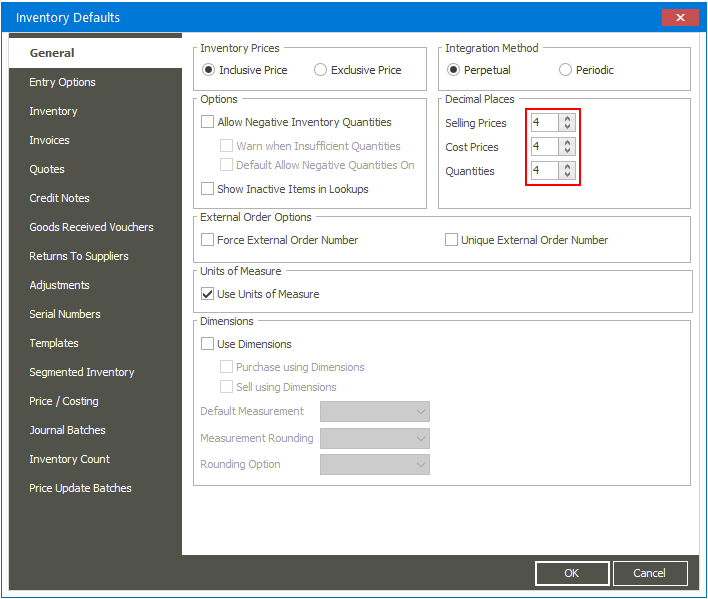
Database connection failure or invalid Evolution SDK license. Pastel Evolution registration is invalid: Server Table Error. Version: 0
First check that the SDK Connector is listed in the licensed modules under Help>About in Sage.
The SQL user needs to have db_owner permission on the SageCommon database, and at least db_datareader & db_datawriter on the company database.
A read-only user can be set up for a SQL connection, and only need db_datareader on the company database.
User Defined Field not found
Due to mismatches in how user defined fields are handled on documents, you now have to specify the type of user defined field it is:
- UserField
- UserDefinedField
This adjusts the request syntax slightly:
<UserDefinedFields>
<UserDefinedField>
<Field>InvNumber</Field>
<Value>InvNumberValue</Value>
</UserDefinedField>
<UserDefinedField>
<Field>userDefinedField</Field>
<Value>value</Value>
</UserDefinedField>
</UserDefinedFields>
becomes
<UserDefinedFields>
<UserField>
<Field>InvNumber</Field>
<Value>InvNumberValue</Value>
</UserField>
<UserDefinedField>
<Field>userDefinedField</Field>
<Value>value</Value>
</UserDefinedField>
</UserDefinedFields>
Supported Sage Versions
As of Node version 11.0.1.10
- 9.0
- 9.10
- 9.20
- 10.0
- 10.1
- 11.x (All version 11)
Examples
Refer to Node Samples for data schemas.